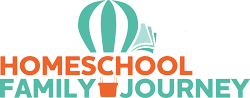I just subscribed and have access to the current collection on the website. Will I also receive a print copy of the magazine for this collection?
Yes! When you subscribe under any of our subscription plans, you will automatically be mailed a print copy of whatever issue is connected to the current featured collection.
After my subscription expires, will I have permanent access to the collections I subscribed to?
Any unit studies or activity resources you download during your subscription period will remain available to you as long as you keep them stored on your device. All online access, however, will end with the termination of your subscription.
Why don’t I have access to all of the past collections?
Your Homeschool Family Journey subscription works much like a typical magazine subscription, with access beginning at the point of subscription. The online portion of each collection is available for 90 days, during which time you can access all digital articles, bonus materials, and downloads. As each new collection releases, the digital content will update to reflect the current collection.
Can I give someone a gift subscription?
There is currently no avenue for a gift subscription apart from providing them with the funds to pay for a subscription.
I’m outside of the US. Can I still subscribe?
We only offer US subscriptions at this time.
Is there a digital-only subscription?
All subscriptions include a print issue. However, our Unit Study Bundles and Teacher Index are digital content only.
What content will be available to me when I log into the website?
Homeschool Family Journey publishes a new collection every quarter (January, April, July, and October), and the digital content for that quarter’s collection is what will be visible on the site.
Is there an option to just receive the print magazine?
No, the print magazine is only available as part of a collection. You can choose to either purchase individual collections or, for the best value, choose from one of our three subscription options.
Can I purchase just individual unit studies instead of the collections or bundles?
No, unit studies are only available as part of our collections or bundles.
I purchased a Unit Study Bundle. How can I access my downloads?
Your Unit Study Bundle download files can be found on our Unit Study Downloads page. Due to file size, all unit study bundles are divided into two separate zip files. Simply download the files to your computer, extract the files, and you’ll be ready to go. You can also return to the Unit Study Downloads page at any time to access direct links to your bundle download files.
I had access to the previous collection but didn’t download all of the worksheets. Where can I find those?
Activity worksheets that are connected to specific articles are only available while that collection is live on the site. However, we have a Teacher Index coming soon that will include a wide variety of worksheets! Subscribe to our newsletter to stay up to date on this feature and more.
How do I update my mailing address?
In the teal bar at the top of your screen, you should see an Account option. Click on that to see details of your subscription. Scroll down to the bottom of the page, under My Account, to find an Edit Profile option. Click here to change your e-mail or shipping address.
I haven’t been getting any of the e-mail notifications of new content.
There are two ways to make sure you never miss a notification. The easiest way is by subscribing! Your subscription automatically enrolls you in our e-mail system, ensuring that you never miss new content release.
If you’re not quite ready to subscribe, no worries! On our home page, you’ll find a box that allows you to download a free content sample. Simply enter your name and e-mail address, select the grades you’re currently homeschooling, and you’ll automatically be entered into our e-mail system.
If you’ve done either of these and still are not receiving e-mails, make sure to check your spam or promotions folders and mark us as a safe sender. You can also contact us directly to make sure that we have the correct information on file.
How do I cancel my subscription?
Click on “Account” in the teal bar at the top of your screen. This will take you to your account page. Under My Memberships, you will see a column labeled “Level” with your subscription type with a Cancel option underneath. Simply click Cancel and follow the prompts to cancel your subscription.